IronSource Mediation Integration 1.0.0
Adaptation Overview
- Supported Ad Types: Banner, Interstitial, Rewarded Video
- Supported Ad Platforms (V1.0.0): TradPlus Adx
- Compatible IronSource Version: V8.1.0+
- Compatible TradPlus Version: V12.0.0.1+
IronSource Adapter Integration Steps
1. IronSource Backend Configuration
-
Log in to the IronSource backend, go to the left menu and select
Mediation → Setup → SDK networks. Choose your application and add aCustom AdapterunderManage Networks.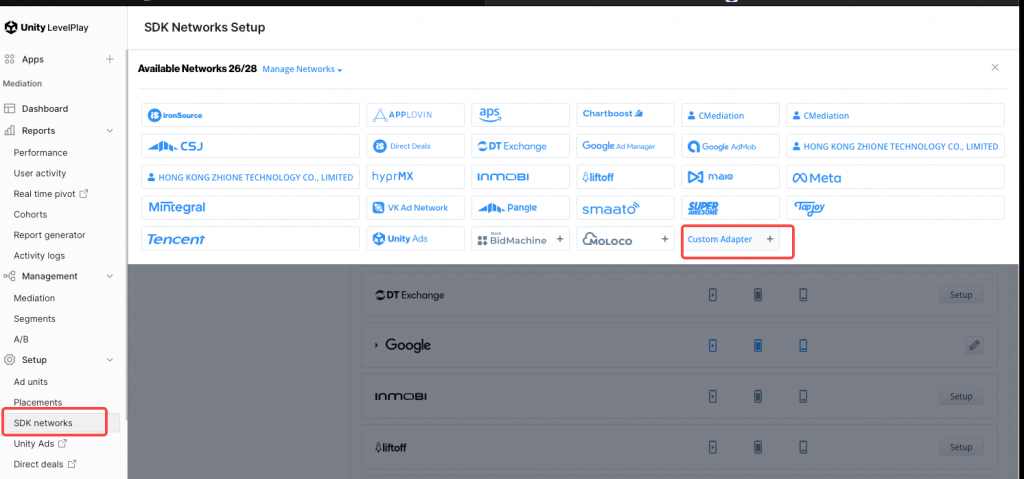
-
Enter the
network Keyobtained from the IronSourceCustomAdapter registration page.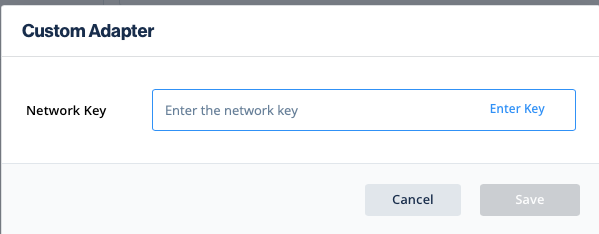
-
Locate the added custom ad source and click Edit to configure settings.
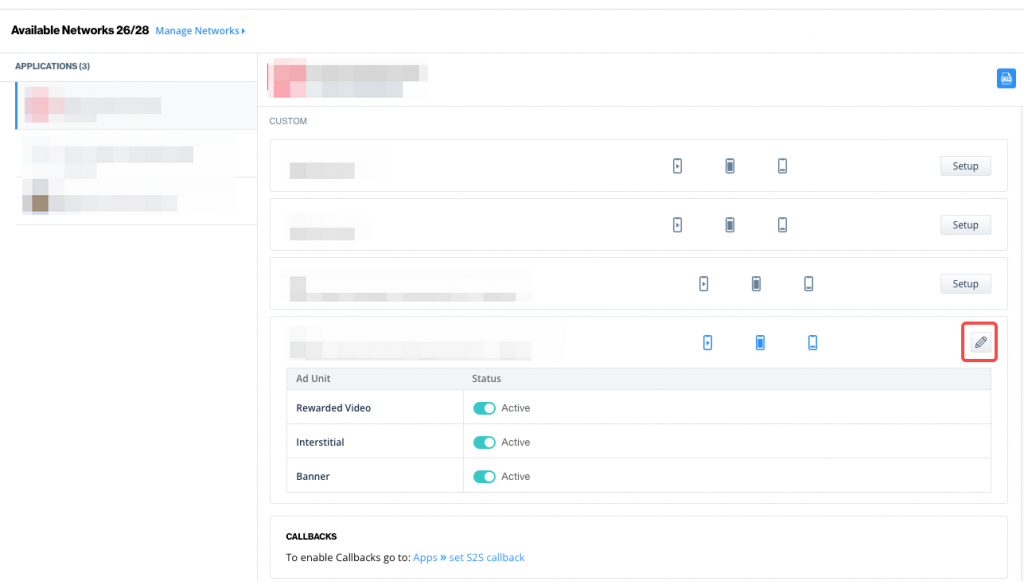
-
Fill in the following fields on the edit page:
- AppID: TradPlus backend AppID
- PlacementID: TradPlus backend Ad Placement ID
-
Click Save to apply changes.
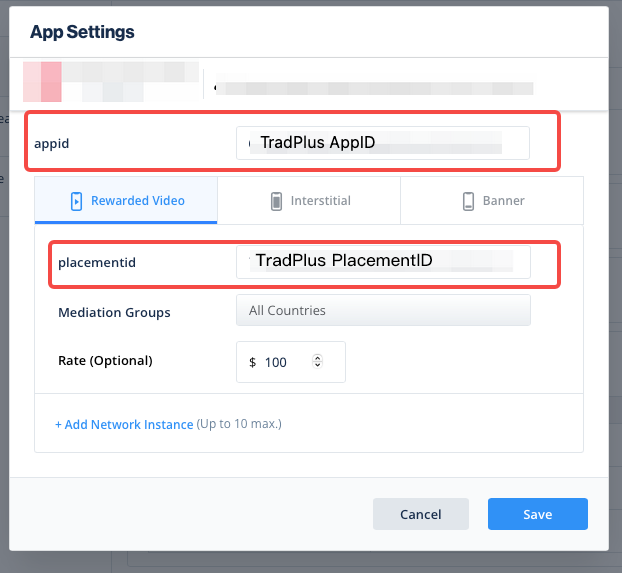
2. Enable Mediation Group in IronSource
- Go to
Mediation → Management → Mediationin the left menu and configure the mediation group.
3. SDK Integration
Follow the standard integration steps for Android TradPlus SDK (Packaged Platform), using version V12.0.0.1 as an example.
3.1 Adding Dependencies
- Add the Maven repository in both the
buildscriptandallprojectssections of your project-levelbuild.gradlefile:
buildscript {
repositories {
...
mavenCentral()
// IronSource
maven { url 'https://android-sdk.is.com/' }
}
}
allprojects {
repositories {
...
mavenCentral()
// IronSource
maven { url 'https://android-sdk.is.com/' }
}
}
- Add
Custom Adapterdependencies in theapp/build.gradlefile:
dependencies {
...
implementation(name: "custom_mediation_1.0.0", ext: 'aar')
// TradPlus
implementation 'com.tradplusad:tradplus:12.0.0.1'
implementation 'androidx.legacy:legacy-support-v4:1.0.0'
implementation 'androidx.appcompat:appcompat:1.3.0-alpha02'
// IronSource
implementation 'com.ironsource.sdk:mediationsdk:8.1.0'
implementation 'com.tradplusad:tradplus-ironsource:10.12.0.0.1'
implementation 'com.google.android.gms:play-services-appset:16.0.0'
implementation 'com.google.android.gms:play-services-ads-identifier:17.0.0'
implementation 'com.google.android.gms:play-services-basement:17.5.0'
// TP Exchange (Ensure it stays in sync with the main package version)
implementation 'com.google.code.gson:gson:2.8.6'
implementation 'com.tradplusad:tp_exchange:40.12.0.0.1'
}
Download TradPlus SDK Download custom_mediation_1.0.0.aar
4. Obfuscation Configuration
After enabling obfuscation, add the following rules in proguard-rules.pro:
-keep public class com.tradplus.** { *; }
-keep class com.tradplus.ads.** { *; }
-keep class com.ironsource.adapters.custom.hkwl.** {*;}
5. Resource Optimization
Advertising SDK resources cannot be obfuscated. If using a third-party resource shrinking framework, whitelist the SDK's resources:
R.string.tp_*
R.drawable.tp_*
R.layout.tp_*
R.id.tp_*
6. Configuring Privacy Policies for International Markets
Since Custom Adapter cannot obtain CCPA, COPPA, or GDPR settings through the IronSource mediation API, you need to configure these settings before initializing the IronSource SDK.