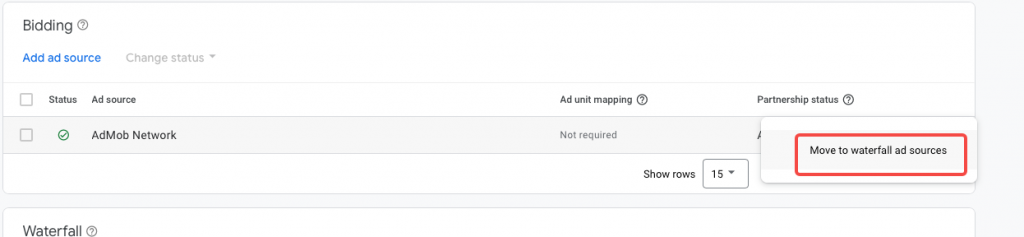iOS Admob Custom Access
Supported Advertising Formats
- Banner
- Native
- Interstitial
- Rewarded Video
SDK Versions
- Admob SDK Version: v11.11.0+
- TradPlus SDK Version:v13.9.0+
Changelog
- v1.0.1 Fix the warning that occurs when initializing TPSDK in a sub-thread with Admob mediatio (This warning occurs when using TPSDK version 13.2.0 and above.)
Admob Adapter intergration steps
Step 1. AdMob Backend Configuration
-
Sign in to the AdMob backend. Select in sequence:
Mediation - Waterfall Sources - Set up ad source, and then add custom event.
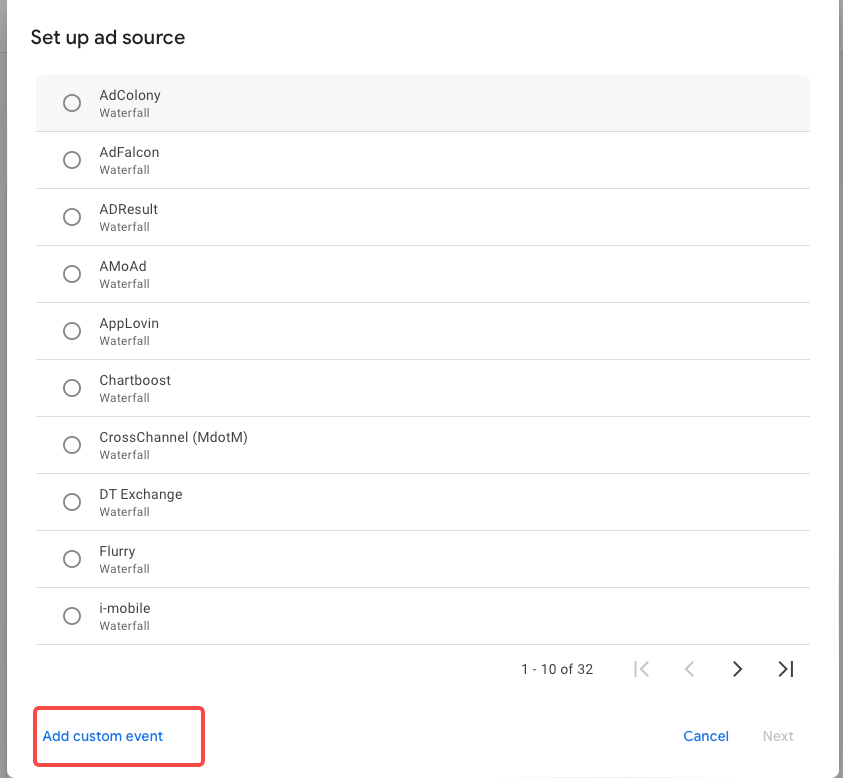
-
Add custom ad source related information
- Mapping name: You can customize the name
- Class Name:
AdmobCMediationEventAdapter - Parameter (TradPlus ad unit information):
{"appid":"from TradPlus","pid":"from TradPlus"}
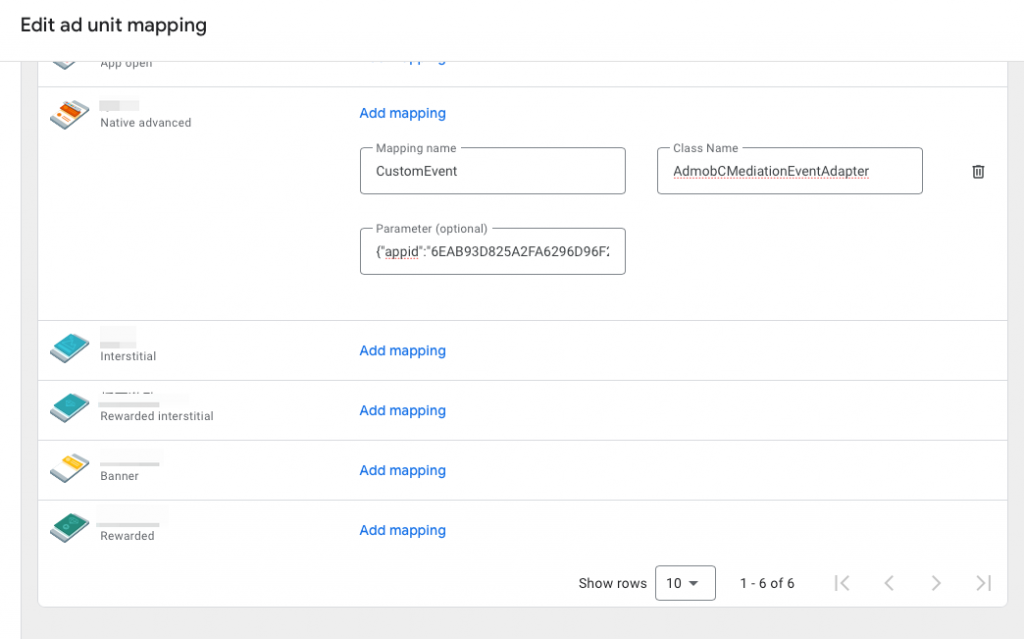
-
Do the settings based on your needs
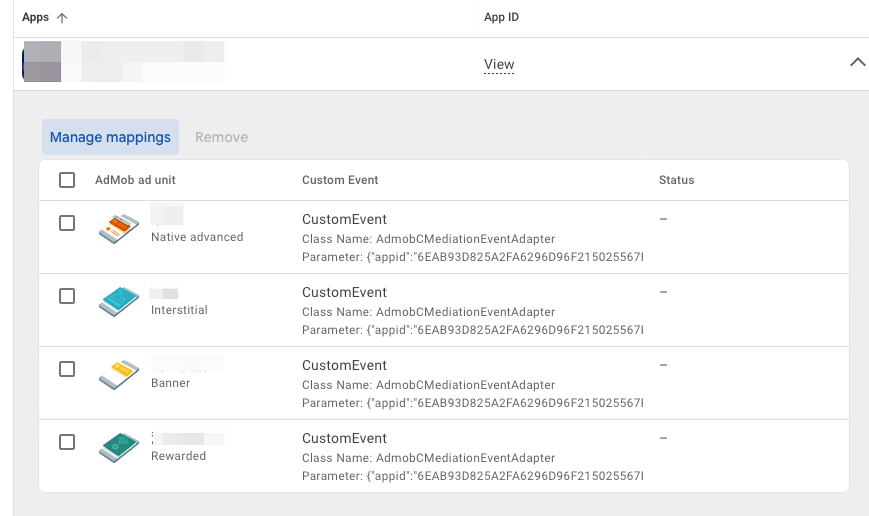
Step 2. Enable the AdMob mediation group
-
Select “Mediation---Mediation groups”
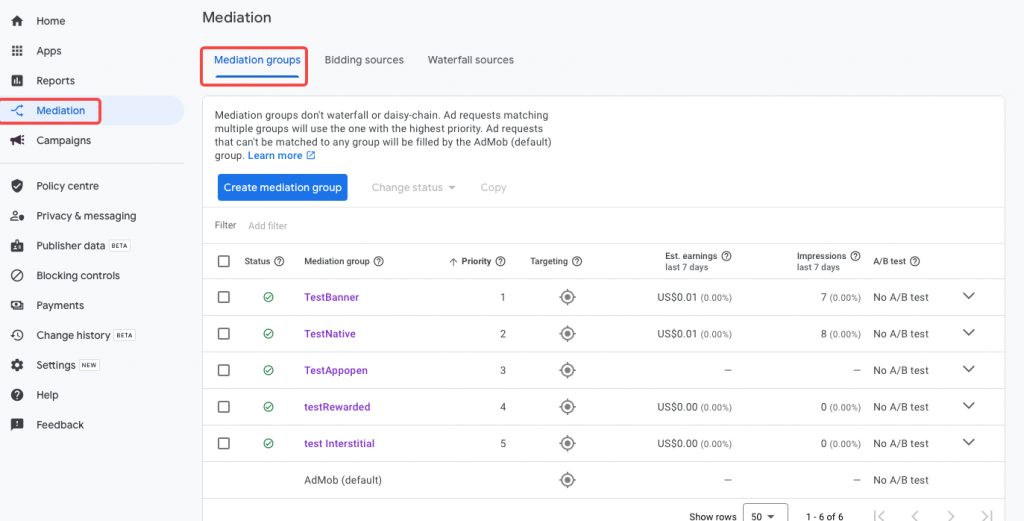
-
Choose a mediation group, and adding custom event
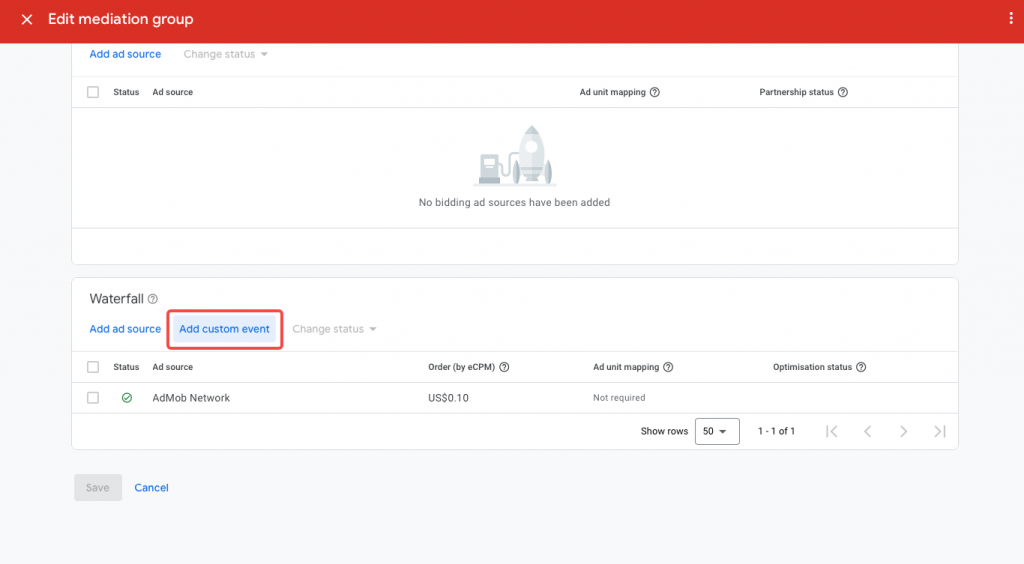
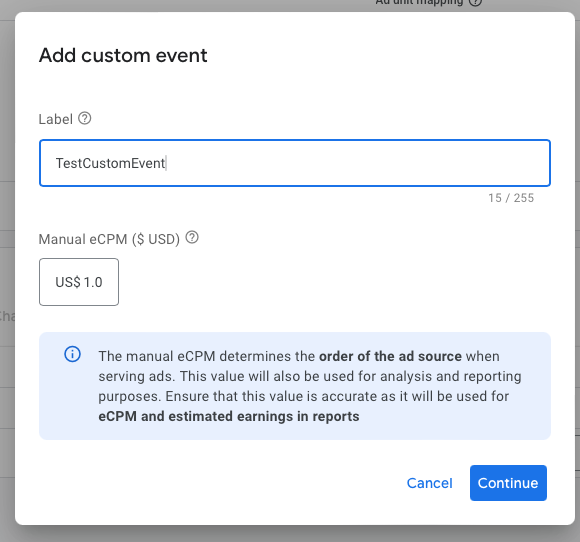
- Choose the previously created custom event
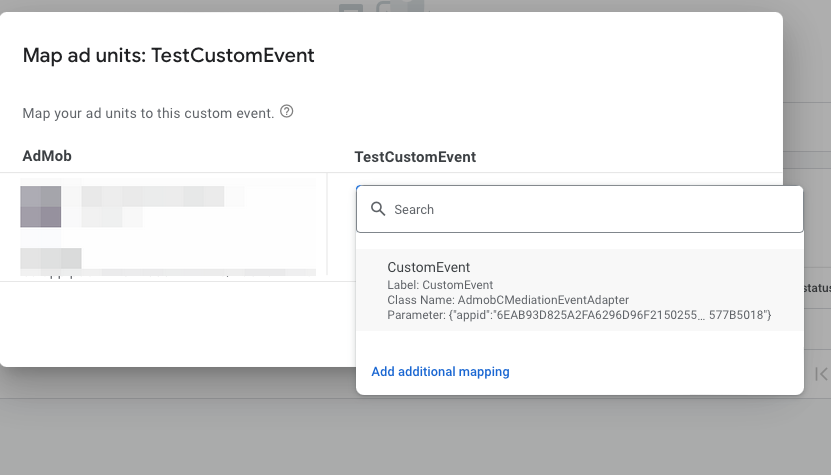
- Now, custom event has been added in
Waterfall, then save it
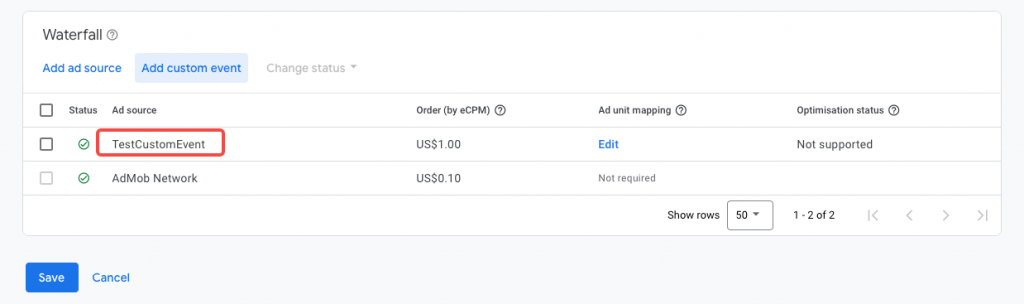
Testing Recommendation:: During testing, you can change the default AdMob Network bidding to
waterfalland seteCPMto0.01. This ensures that thecustom eventis prioritized for loading, making testing more convenient.
Step 3. Integrate the adapter into the project
- Integrate iOS TradPlusSDK (TradPlus iOS SDK Download & Documentation).
Note: Do not Choose any advertising platforms,generate access code directly
Recommend TradPlus version:V13.9.0
- Then, integrate AdmobCMediationEventAdapter.framework into the Xcode project Download AdmobCMediationEventAdapter.framework v1.0.1
Note: The Custom Adapter is unable to obtain the CCPA setting status via the AdMob Aggregated API, so you should set CCPA through the TradPlus SDK, like the API method below.
#import <TradPlusAds/TradPlus.h>
// NO: refuse to report the data
// YES: agree to report the data
[TradPlus setCCPADoNotSell:bool];
Step 4. Test Mode
Use the test mode of TradPlus for testing,Test Mode Documentation